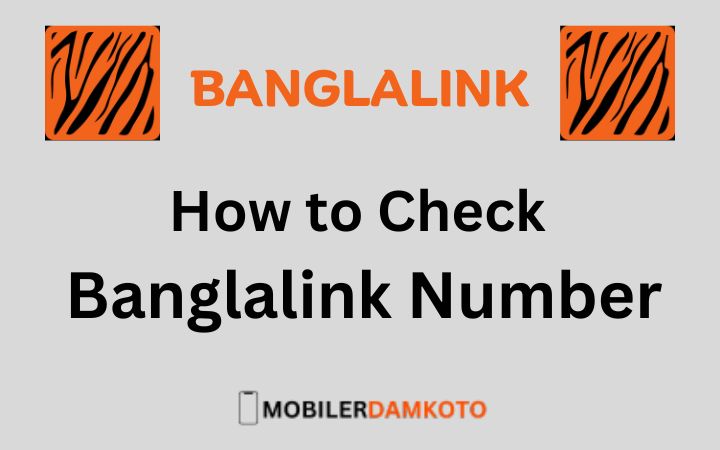Checking your Banglalink number is a simple process that allows you to quickly find out your mobile phone number if you’ve forgotten it or if you’re using a new SIM card. Here’s an introduction to How to Check Banglalink Number.
Checking your Banglalink number is a straightforward process that helps you quickly find out your mobile phone number. This can be useful when you’ve forgotten your number or when you’re using a new SIM card. You can check your Banglalink number using methods such as USSD codes, SMS, or through the My Banglalink App if available. These methods provide you with an easy way to retrieve and confirm your Banglalink mobile number for various purposes, including sharing it with others, recharging your balance, and account verification.
How to Check Banglalink Number By USSD Code

Unlock your phone: Make sure your mobile phone is unlocked and ready for use.
Dial the USSD code: Open the phone’s dialer and dial the following USSD code: *511#
Press the Call button: After entering the code, press the Call or Dial button on your phone.
Wait for the response: You’ll receive a message on your screen that displays your Banglalink mobile number. Note it down for future reference.
Also Read: Realme 8 Price in Bangladesh
How to Check Banglalink Number By SMS
Unlock your phone: Ensure your mobile phone is unlocked and operational.
Open the messaging app: Open the messaging or SMS app on your phone.
Create a new SMS: Compose a new SMS message.
Type the following message: In the message body, type “BL” (without quotes) and send it to the number 4343.
Wait for the reply: Shortly, you’ll receive an SMS reply that contains your Banglalink mobile number. Make sure to save it for your records.
How to Check Banglalink Number By Customer Service
Call Banglalink Customer Service: Dial Banglalink customer service at 121 from your Banglalink mobile number.
Follow the prompts: Listen to the automated menu and follow the prompts to inquire about your mobile number.
Speak to a representative: If you prefer, you can also speak to a customer service representative, who can assist you in retrieving your Banglalink number.
These methods should help you easily check your Banglalink mobile number in case you ever forget it or need to retrieve it for any reason. Remember to keep your mobile number handy for various purposes such as topping up your balance, sharing it with friends and family, or for account verification.
How to Check Banglalink Number By My Banglalink App?
As of my last knowledge update in January 2022, the My Banglalink App is a useful tool for managing your Banglalink account, but it might not provide a feature to directly view your mobile number. However, you can use the app to access information related to your account and services. Here’s how to use the My Banglalink App to access your account information:
Download and Install the App: If you haven’t already, download and install the My Banglalink App from your device’s app store (Google Play Store for Android or Apple App Store for iOS).
Open the App: Launch the My Banglalink App on your mobile device.
Log In: If you have an existing account, log in using your Banglalink mobile number and password. If you don’t have an account, you might need to register first.
Navigate to Account Information: Once you’re logged in, navigate through the app’s menu to find your account information. The exact steps may vary depending on the app’s interface and updates since my last knowledge update.
Account Details: In the account details or profile section, you should be able to view information related to your account, such as your current balance, data usage, and other service-related information.
Contact Customer Support:
If you still can’t find your mobile number in the app, you can use the app’s contact or support feature to contact Banglalink customer support for assistance. They can provide you with your mobile number or guide you on where to find it within the app.
Keep in mind that app features and interfaces may change over time, so it’s essential to explore the app’s menu and help sections for the most up-to-date information on how to access your account details.
If the My Banglalink App has been updated or changed significantly since my last update in January 2022, I recommend checking the app’s official documentation or Banglalink’s official website for specific instructions on how to find your mobile number using the app in its current version.
Why someone might need to check their Banglalink number?
There are several reasons why someone might need to check their Banglalink number:
New SIM Card: When you get a new SIM card, whether it’s a replacement for a lost or damaged one or if you’ve just purchased a new connection, you may not remember the number associated with that SIM card. Checking your Banglalink number is a quick way to identify it.
Memory Lapse: People often have multiple phone numbers, and it’s not uncommon to forget your mobile number, especially if you haven’t used it frequently or if it’s a secondary number.
Sharing Contact Information: You might need to share your mobile number with friends, family, or colleagues. Checking your Banglalink number ensures you provide the correct contact information.
Balance Recharge: Before recharging your Banglalink account or purchasing mobile data or talk time packages, you may need to know your mobile number to ensure the credit goes to the correct account.
Account Verification: Some services, apps, or websites may require you to verify your mobile number. In such cases, you need to know your Banglalink number to complete the verification process.
Customer Support: When contacting Banglalink customer support for assistance with any issues related to your mobile service. They may ask you to provide your mobile number for identification purposes.
Lost or Stolen Phone: If your phone is lost or stolen, you might need to report the loss to your service provider. To do this, you’ll need your mobile number as part of the process.
Traveling Abroad
When traveling abroad, you may need to share your Banglalink number with local contacts, authorities, or service providers. Knowing your number ensures you can stay connected while abroad.
In these and various other scenarios, checking your Banglalink number is a convenient way to retrieve your mobile number and use it for essential purposes. It helps you stay connected, manage your account, and access the services you need effectively.
In conclusion, while the My Banglalink App is a valuable tool for managing your Banglalink account and accessing various account-related information. It may not provide a direct feature for viewing your mobile number. However, you can use the app to check your account balance, data usage, and other service details. If you need to retrieve your mobile number, consider reaching out to Banglalink customer support through the app for assistance or explore the app’s menu and help sections for the most up-to-date guidance on accessing your account information.
How to Check Banglalink FnF number?
To check your Banglalink FNF (Friends and Family) numbers using a USSD code, follow these steps:
Unlock your mobile phone.
Open the dialer or phone app.
Dial the following USSD code: *166*1#
Press the call or dial button.
Wait for a moment, and you will receive a message on your screen containing a list of your currently registered FNF numbers.
Review the list of FNF numbers displayed on your screen to see the phone numbers that are part of your Friends and Family list.
This USSD code allows you to quickly check and view the FNF numbers associated with your Banglalink mobile account.
How to Check Bangalink Super FnF Number?
As of my last knowledge update in January 2022, you can check your Banglalink Super FNF (Super Friends and Family) numbers using a USSD code. To check your Super FNF numbers, follow these steps:
Unlock your mobile phone.
Open the dialer or phone app.
Dial the following USSD code: *121*1*5#
Press the call or dial button.
Wait for a moment, and you will receive a message on your screen containing a list of your currently registered Super FNF numbers.
Review the list of Super FNF numbers displayed on your screen to see the phone numbers that are part of your Super Friends and Family list.
Please note that the availability of this service and the USSD codes may change over time, so it’s a good idea to check with Banglalink customer support or visit the official Banglalink website for the most up-to-date information on how to check your Super FNF numbers if you encounter any issues.
How to Check Banglalink Balance?
To check your Banglalink prepaid account balance, you can use a simple USSD code. Here are the steps:
Unlock your mobile phone.
Open the dialer or phone app.
Dial the following USSD code: *124#
Press the call or dial button.
Wait for a moment, and you will receive an SMS on your screen with your current Banglalink account balance.
The balance information will be displayed on your screen, showing your available balance in Banglalink. Please note that standard USSD charges may apply, and the exact format of the message may vary slightly depending on your location and the specific Banglalink offers and promotions in effect at the time.
Additionally, you can also check your Banglalink balance by calling Banglalink’s automated customer service line at 121 and following the voice prompts to inquire about your account balance.
How to Check Banglalink Internet Balance?
To check your Banglalink internet balance, you can use a USSD code or send an SMS. Here are the steps for both methods:
How to Check Banglalink Internet Balance Using USSD Code?
Unlock your mobile phone.
Open the dialer or phone app.
Dial the following USSD code: *5000*500#
Press the call or dial button.
You will receive an SMS on your screen with your current Banglalink internet balance, including details about your remaining data volume, validity, and any bonus data, if applicable.
How to Check Banglalink Internet Balance Using SMS?
Unlock your mobile phone.
Open the messaging app.
Compose a new SMS message.
In the message body, type “3G” (without quotes) and send it to the number 121.
You will receive an SMS with your Banglalink internet balance information, including your remaining data volume and validity.
These methods will provide you with the details of your remaining internet data balance, ensuring that you can keep track of your data usage and plan your internet usage accordingly. Please note that the availability of these services and the format of the messages may vary based on your specific Banglalink package and offers.
Conclusion
Checking your Banglalink number is a straightforward process that helps you quickly find out your mobile phone number. This can be useful when you’ve forgotten your number or when you’re using a new SIM card. You can check your Banglalink number using methods such as USSD codes, SMS, or through the My Banglalink App if available. These methods provide you with an easy way to retrieve and confirm your Banglalink mobile number for various purposes, including sharing it with others, recharging your balance, and account verification.